How to Use GovScan app
Introduction
This tutorial will guide you through the process of setting up and using GovScan to stay informed about the latest proposals and voting activities on your favorite blockchains.
Getting Started
- User Profile: Start by logging in with your Google account. Your profile information will be displayed at the top, including your name and email.
- Supported Chains: GovScan currently supports 6 blockchains. You can see the list of supported chains on the main dashboard.
- Active Proposals: The number of active proposals across all supported chains is displayed on the dashboard.
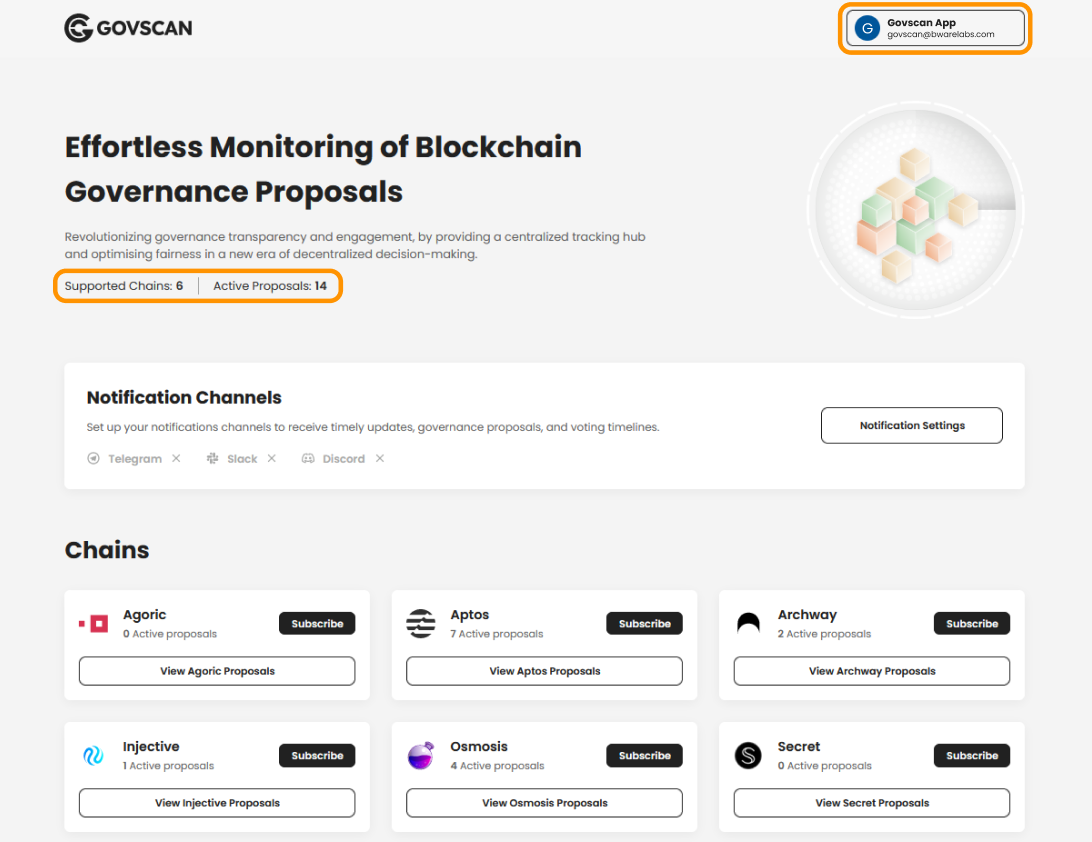
Notification Channels
Stay up-to-date by setting up notification channels to receive timely updates and voting timelines. To configure these channels, click on "Notification Settings" and choose your preferred platforms:
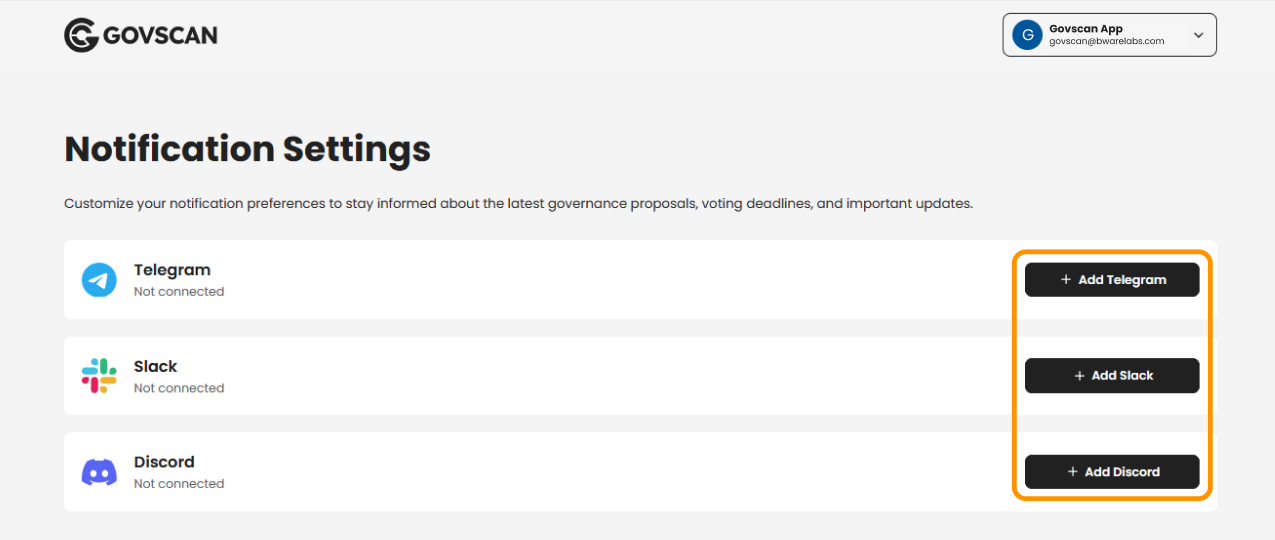
Viewing Chains
GovScan allows you to view and track proposals on different blockchains. Here's how:
- Chains: Click on a blockchain name to view its proposals. For example, clicking on "View Aptos Proposals" will show you all the proposals for Aptos.
- Proposal Details: Each proposal is labeled with a number and title. You can see whether the proposal is "Voting Period/ Voting In Progress", "Deposit Period/ Awaiting Execution", "Passed", "Rejected" or "Failed". You'll also find the voting results, including the percentage of the votes.
- Voting Time: GovScan provides a countdown timer for each active proposal, indicating either the remaining time for voting or when the voting period ended.
Viewing a specific Proposal
To explore a specific proposal, click on "View Proposal", where you'll find additional details such as the proposer's information, submission time, description and so on.
Subscribing and Following Proposals
You can subscribe to specific chains to receive notifications about their active proposals automatically. By subscribing to a chain, you will automatically follow the active proposals associated with it.
In addition to this, when you subscribe to a chain, you have the flexibility to unfollow specific active proposals if you wish. This means you can selectively track the proposals that interest you the most. You can also return at a later time to follow them again.
However, it's important to note that if you decide to unsubscribe from a particular chain, you will no longer follow any proposals on that chain.
The "Following" section provides a user-friendly display of the blockchains and proposals you are currently monitoring, simplifying the process of managing your subscriptions and tracking proposals effortlessly
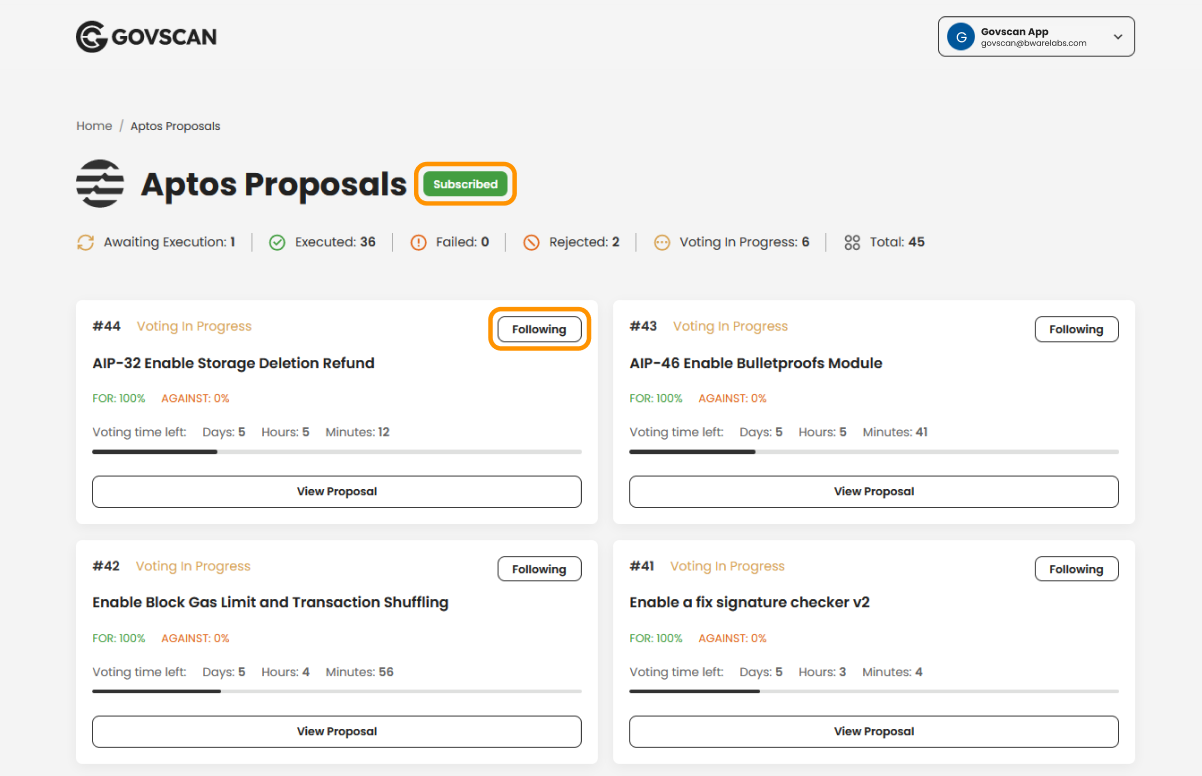
Understanding Proposal Status
On-chain governance proposals go through different statuses throughout their lifecycle:
- Voting Period/ Voting In Progress: You can actively participate in the voting process as long as it is in progress
- Deposit Period: Proposals have been submitted and are open for initial deposits from users who support the proposal
- Awaiting Execution: These proposals have been approved but have not yet been executed
- Executed: These proposals have been successfully implemented and executed
- Failed: Proposals that did not meet the voting requirements.
- Passed: Proposals that have successfully received approval and passed the voting phase
- Rejected: Proposals that were rejected by the majority of voters
- Total: Summarizes the total number of proposals for the specific chain
*Note: Aptos Chain has unique statuses such as Voting In Progress, Awaiting Execution and Executed.
That's it! You're now ready to use GovScan to stay informed about blockchain governance proposals and make more informed decisions in decentralized decision-making. If you ever need assistance, refer to the FAQ section or contact GovScan support at govscan@bwarelabs.com.