Telegram
Instructions
To set up the Telegram integration, you need to add the GovScan bot to your Telegram group or private chat and provide the chat ID to the Settings page on the website.
Below, you can find detailed instructions on how to do that
Private chat
- Open the GovScan bot handle in Telegram.
- Click on the Start button.
- You will receive a message from the bot with your chat ID. Copy it and enter it in the notification settings.
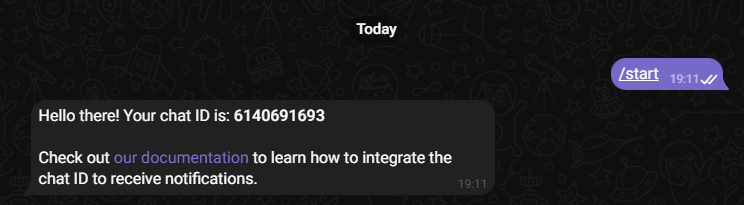
Group chat
- Go to the group chat where you want to receive notifications and add a new member.
- When prompted to search for a member, search for
@govscan_live_botand add it to the group. - You will receive a message from the bot with your chat ID. Copy it and enter it in the notification settings.
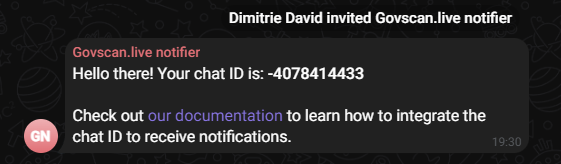
info
The message from the bot containing the chat ID will look like this:
Hello there! Your chat ID is: -407741111
warning
Note: Sometimes the chat ID can have a - (minus) symbol in front of it. Make sure to copy it as well. In that case, the chat ID will look like this -12341234.