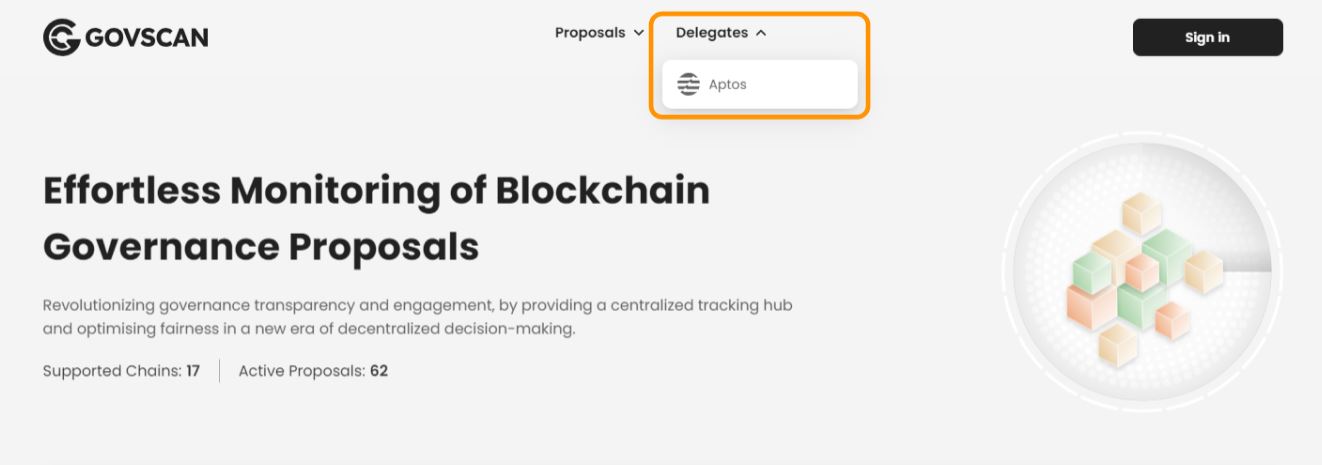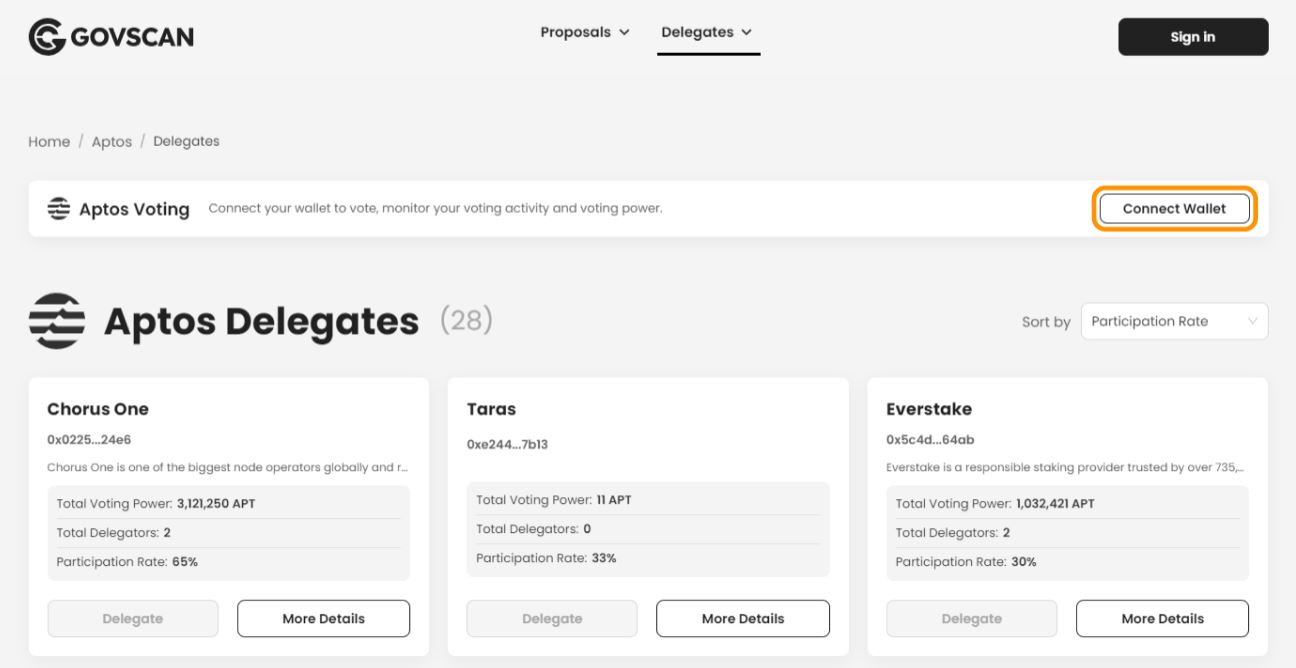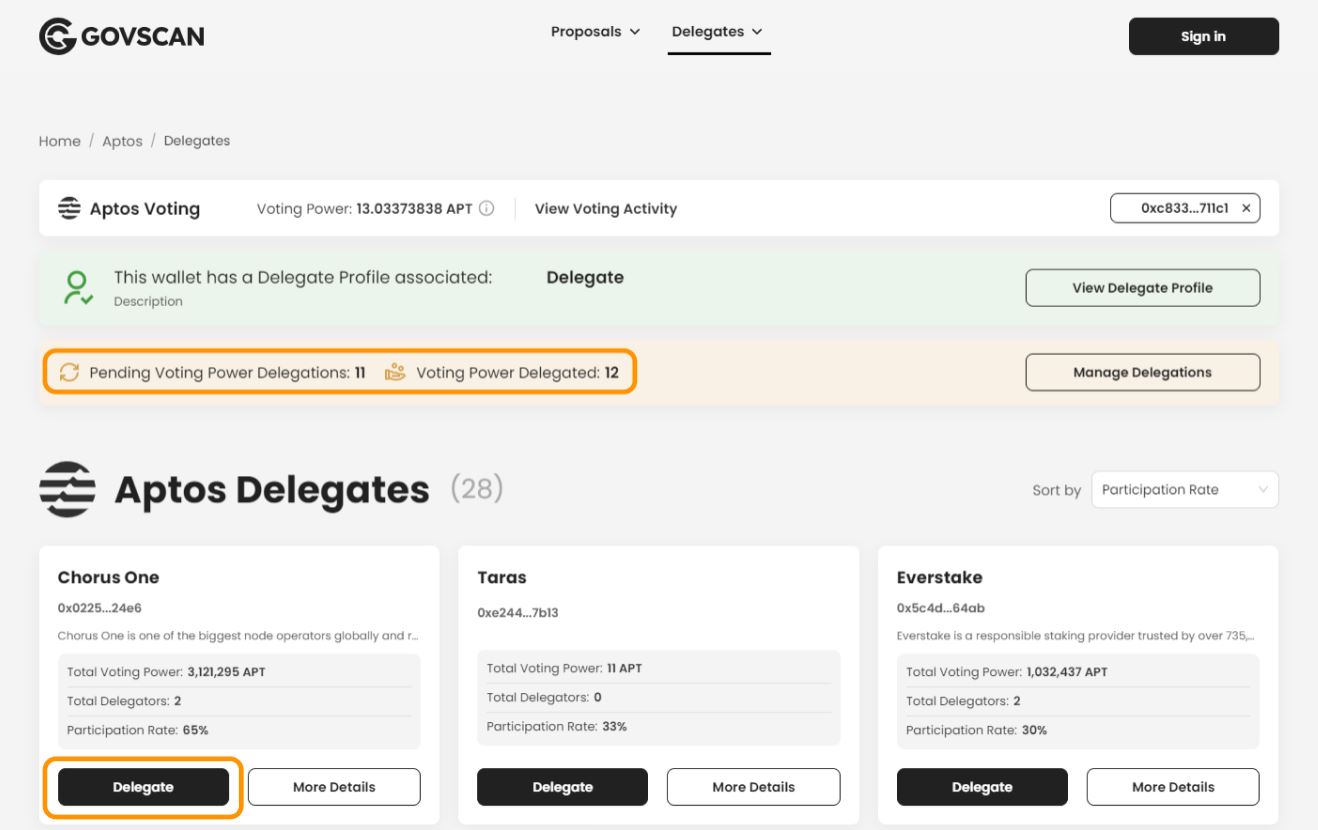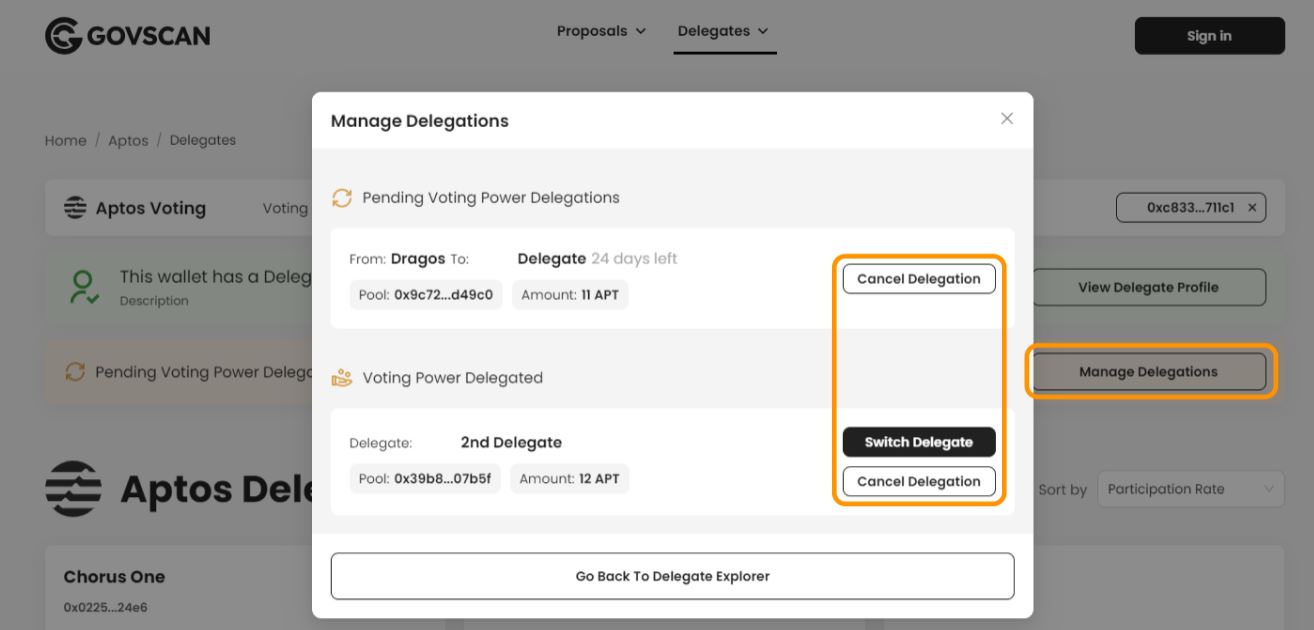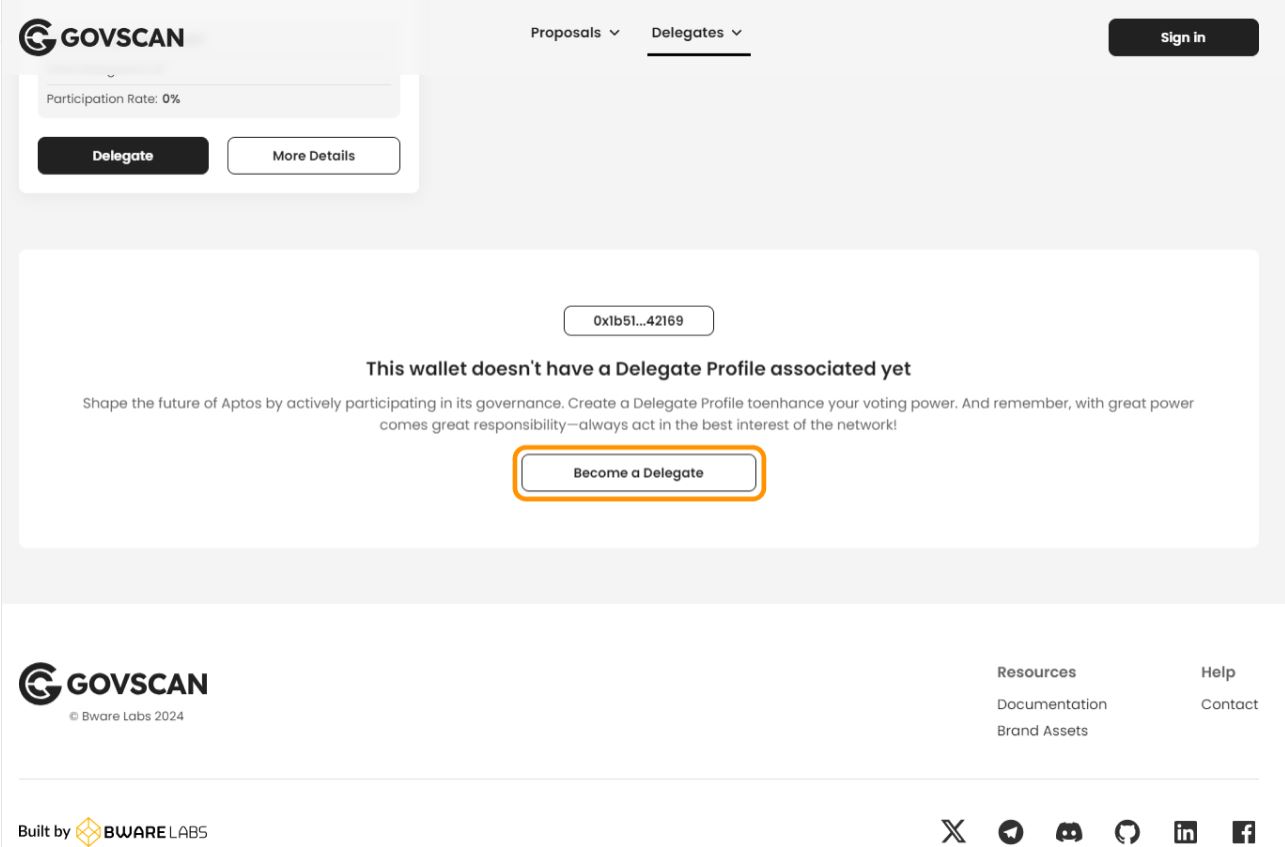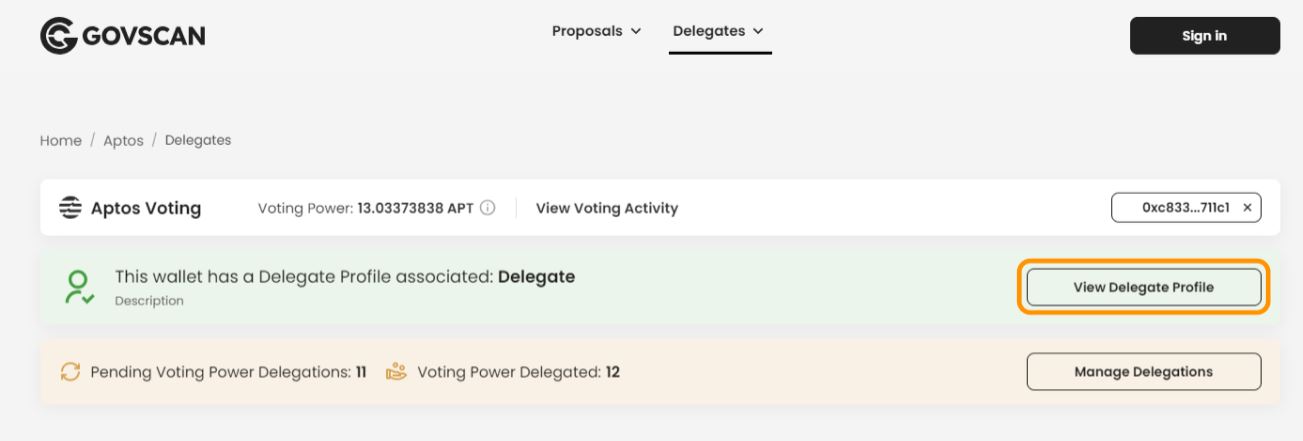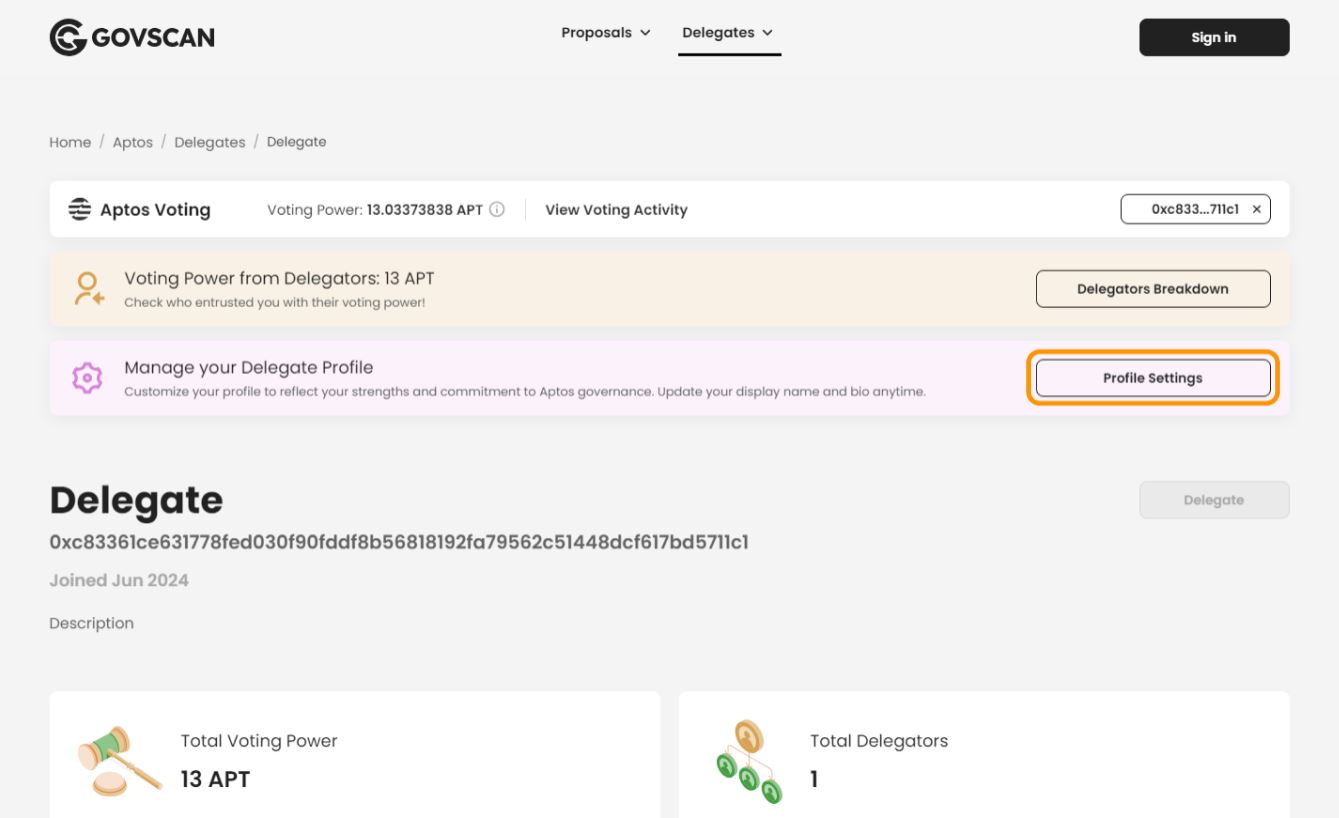How to Manage Delegations
Introduction
This guide offers detailed instructions on managing blockchain delegations on Govscan. Learn how to become a delegate, manage your profile, and effectively participate in blockchain governance.
Understanding Delegation
Delegation involves assigning your voting rights to a delegate who can vote on governance proposals on your behalf. To delegate you must have an active stake on the blockchain. This means you have tokens locked in the network that you are allocating to a delegate to increase their voting power.
Currently, Govscan supports delegation management only for the Aptos blockchain. We plan to include additional networks soon.
Accessing the Delegate Explorer
To start exploring delegations within the Aptos network on Govscan, follow these steps:
- Access the Delegations page by selecting Delegates from the top menu on the Govscan homepage, or by visiting Govscan's Aptos Delegations directly.
- Connect your preffered wallet by clicking the button on the top right corner. You will need to authorize within the wallet to interact with the platform.
- Details about Delegate Levels:
- Delegate Explorer: This is the main entry point where all delegates are listed. You can view basic information about each delegate, including their total voting power and participation rate.
- Delegator Details Page: Access detailed statistics for a specific delegate by clicking on "More Details" under any delegate. Here you can view total voting power, participation rates, voting history and detailed governance actions.
- Delegate Profile: This feature allows users to either view, create, or manage their delegate profiles directly from the Delegates page. Users can actively participate in governance by creating a new profile or enhance their existing profile by adjusting settings like their display name and bio, reflecting their role and activities within the governance framework. Please check Delegate Profile section for more details.
Managing Your Delegations
- To initiate a delegation, navigate to your chosen delegate's profile and select the option to delegate your stake.
Any new delegations will enter a pending state until the end of the current lockup cycle. This ensures that all changes are synchronized with the blockchain's lockup schedule, enhancing security and stability in the governance process.
When you initiate a delegation, the details of this action, including the total pending voting power delegations and the active voting power delegated, are displayed at the top of the Delegates page.
- To adjust your current delegations, you can either Cancel an existing delegation or Switch to a different delegate from within the Manage Delegations section. Both actions will remain in a pending state until the end of the current lockup cycle to comply with network requirements.
Exception: If you delegate or switch and then cancel within the same lockup cycle, the pending state exception applies, allowing for quicker adjustments to your delegations.
Delegate Profile
Accessing and managing your Delegate Profile involves a few key steps, enabling active participation in governance:
- Create Delegate Profile: If no profile exists for your wallet, navigate to the bottom of the Delegates page. Here, you will find a section dedicated to creating a new profile. This feature allows you to start actively participating in governance by setting up your profile.
- View Delegate Profile: If a delegate profile has already been created for the connected wallet, a View Delegate Profile button will be visible at the top of the Delegates page. Clicking this button will take you to a detailed profile where you can view comprehensive details about your delegate activities and contributions.
-
Delegators Breakdown: To view who has delegated their voting power to you, click on the Delegators Breakdown button found in your Delegate Profile. This section displays a list of all the delegators and the amount they have delegated, providing insights into the support your delegate profile is receiving.
-
Edit Delegate Profile: From your Delegate Profile, you can customize various aspects of your profile. To do this, click on the "Profile Settings" button within your Delegate Profile. Here you can update your display name and description. Click "Save Changes" to apply the modifications, enhancing your visibility and role within the governance framework.
Engaging with the Aptos blockchain through Govscan allows you to actively participate in the governance of the network. Understanding and managing your delegations is crucial for leveraging your stake and influencing the future direction of the blockchain.